If you want a quick and easy way to churn out a simple organizational chart that displays on a webpage, this tool is quite useful.
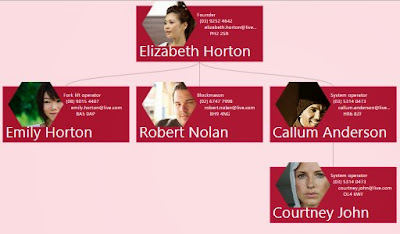
To use it, follow these few steps:
Step 1: Download GetOrgChart and add GetOrgChart files in your project
Step 2: Include this tag in your <head> tag in your HTML file
<script src="http://ajax.googleapis.com/ajax/libs/jquery/1.11.0/jquery.min.js"></script> <script src="/getorgchart-1.1/getorgchart.js"></script> <link href="/getorgchart-1.1/getorgchart.css" rel="stylesheet" />
Step 3: Define the <div> tag that will contain the chart inside <body> tag
<div id="people"></div>
Step 4: Add the folloing javascript
$("#people").getOrgChart({ color: "blue", dataSource: [ { id: 1, parentId: null, Name: "Amber McKenzie"}, { id: 2, parentId: 1, Name: "Ava Field"}, { id: 3, parentId: 1, Name: "Evie Johnson"}] });
This is truly a decent and enlightening, furthermore greatly affects the new innovation. A debt of gratitude is in order for sharing it
ReplyDeletepharma company org charts